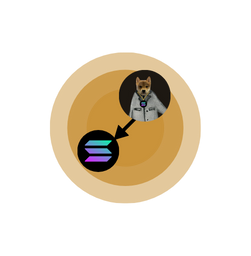How To Buy $SOLDOG
Go to Pumpfun
Access Raydium through your preferred browser, either by visiting pump.fun in Google Chrome or using the built-in browser within your Pahntom or Solfare wallet app. Connect your wallet, enter the $SOLDOG token address on Raydium, choose SOLDOG as your selection, and confirm the transaction. When prompted by Metamask, provide the required wallet signature to finalize the process.


Tokenomics
1 000 000 000
Unlock the Power of SOLDOG: Launching on Pumpfun! Explore the innovative utility and rewards our UI kit offers. Maximize your project's potential and revolutionize your user experience with PIKAMOON.
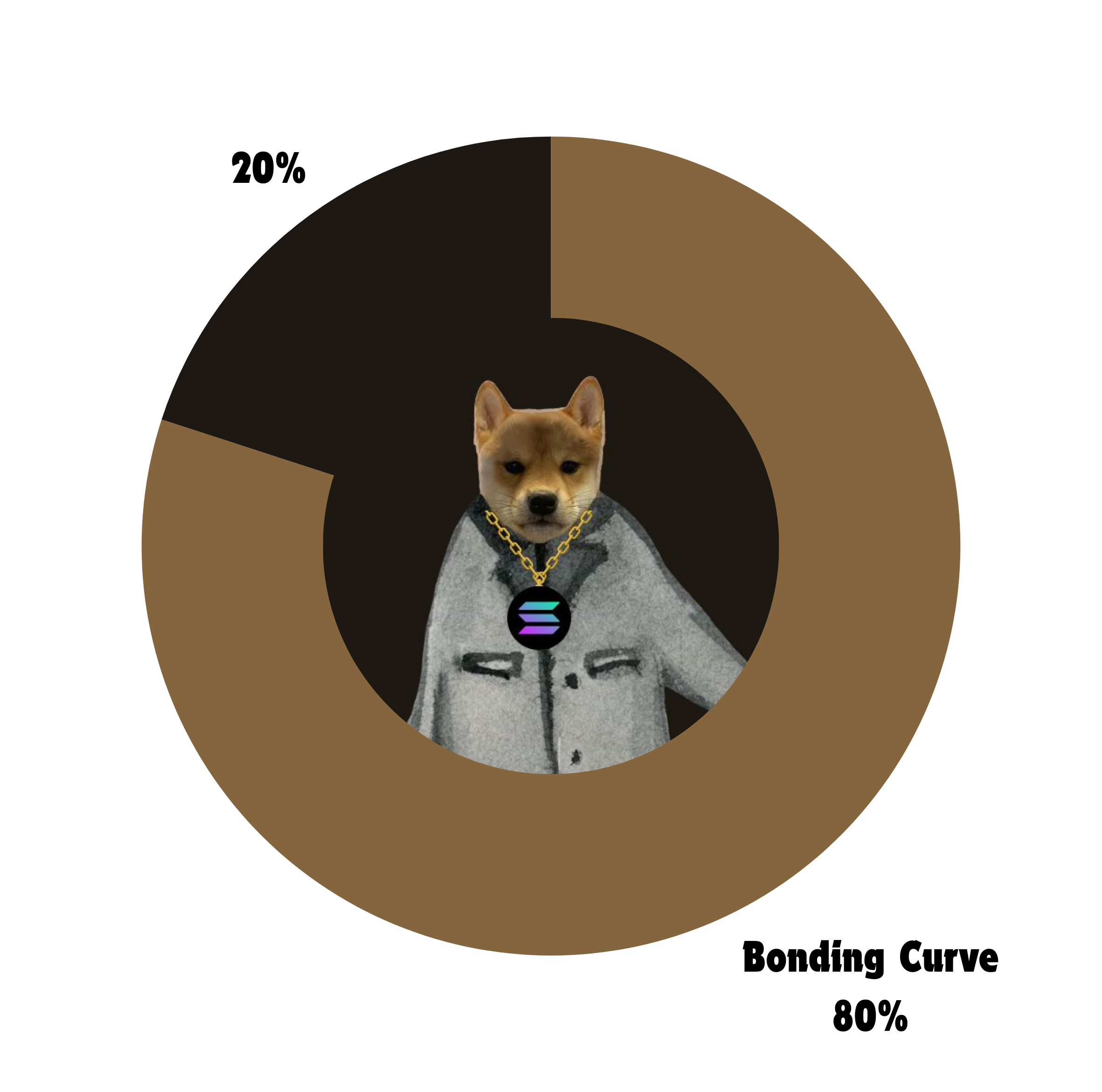
Contact Us
Get in Touch! Reach out to us for any questions or support.